Description
BEGINNERS GUIDE TO USING A CAMERA IN MANUAL
Have you ever wanted to learn how to use a camera? But have been too intimidated by how complicated they could be? Or maybe you have a camera already that’s been collecting dust in the closet. And have been too afraid to pick it up. Cameras can be incredibly intimidating with all the different dials, and settings… and what the heck does ISO mean?! The good news, is that it doesn’t have to be complicated. In fact, we’re confident that after going through our Beginners Guide To Using A Camera In Manual, not only will you have the confidence to get out there and pick up that camera in no time, but it’ll be fun!
WHAT WILL YOU LEARN?
Most guides teach how to use a camera using its automatic settings as a way to ease you in to the learning process. We find this to be unnecessary and only slows down your learning and your ability to start talking incredible photographs. So we will focus on teaching you how to use a full-frame camera in manual mode. We’ll focus on teaching you 3 things: Aperture, Shutter and ISO. Using a camera in Manual Mode, allows you to have more control, and optimize the settings no matter the conditions in which you are photographing in. This will ultimately lead to better quality photos!
WHAT WON’T YOU LEARN?
Learning how to use your camera is only the first step in the process. There is A LOT more out there to learn if you wish to use your camera more professionally. Things like types of lenses, focal lengths, depths of field, the rule of thirds, editing and post-processing and so much more. I do not want you to worry or focus on any of these yet. I want to get you comfortable with picking up a camera, and understanding how to adjust the settings based on the conditions, so that you can capture the best photo possible.
If you have any questions after downloading our guide, feel free to email us at hello@smilkoslens.com or DM us at @smilkos_lens on Instagram. We’ll get back to you as soon as possible!
Interested in editing your photos in a quick and easy way to make them stand out even more, check out our Lightroom Presets!
*Desk image attribution: Image by Racool_studio – https://www.freepik.com/free-photo/books-with-tablet_7220913.htm#query=ipad%20mockup&position=29&from_view=search&track=ais

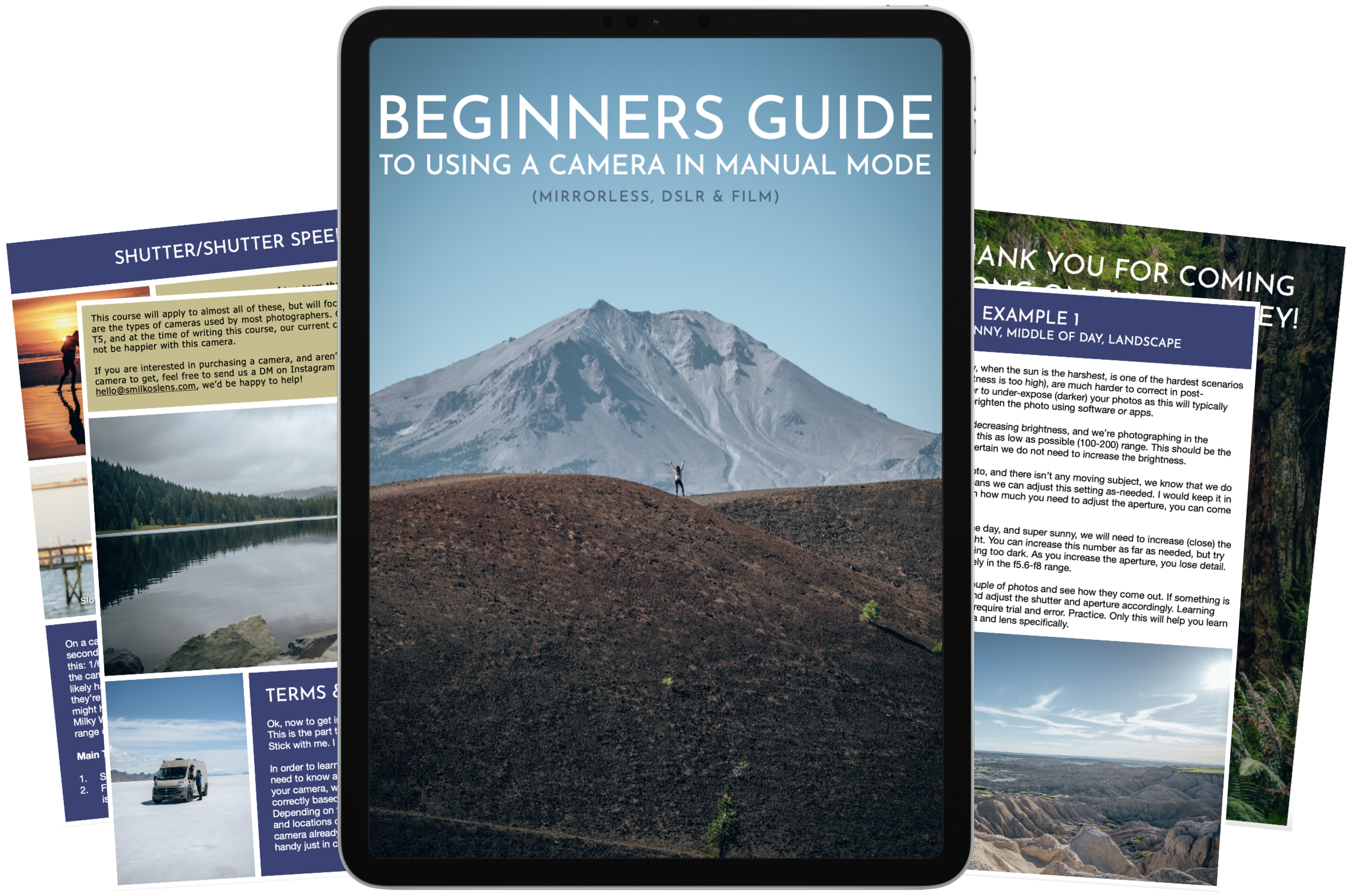

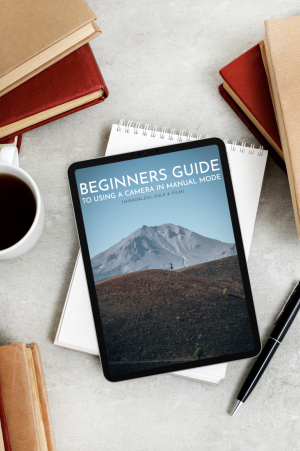
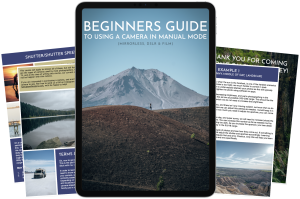
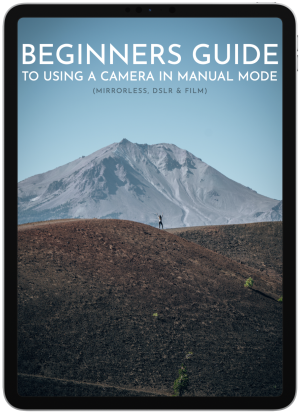

engineerswhovanlife (verified owner) –
I have always loved photography, but never quite knew what to do with all of the settings to get the photo I desired. After reading this guide, I not only had a great understanding of aperture, iso, and shutter speed, but I also knew where to start with each of those settings in various light environments to end up with my desired shots. The information in the guide was extremely digestible and well-laid out, as well. Highly recommend for anyone interested in leveling up their photography game!